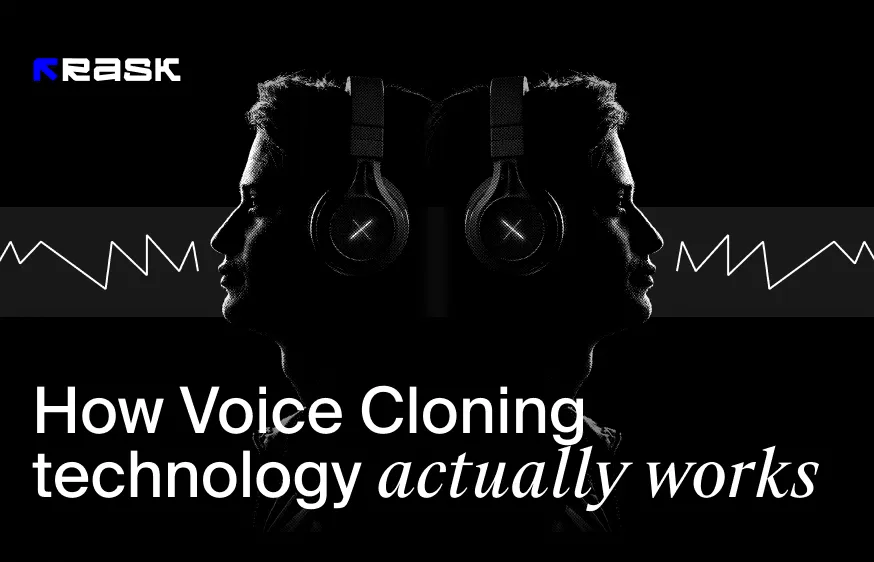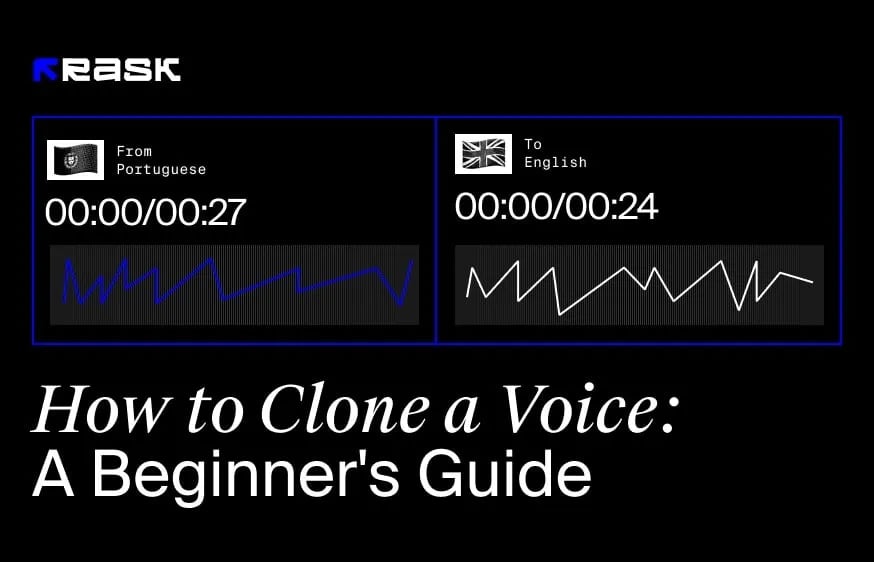बाजार पर सर्वश्रेष्ठ वॉयस क्लोनिंग सॉफ्टवेयर: शीर्ष -6 उपकरण
वे दिन गए जब लोगों को इस बात की चिंता होती थी कि रिकॉर्डिंग पर उनकी आवाज़ कैसी लगती है। एआई में प्रमुख प्रगति के लिए धन्यवाद, अब अपनी खुद की आवाज या किसी अन्य आवाज को कृत्रिम आवाज में बदलना संभव है। तकनीक इतनी उन्नत है कि आप मूल रूप से एआई आवाजों को अपनी इच्छानुसार बना सकते हैं। और यह सिर्फ मनोरंजन से ज्यादा के लिए है। कई अलग-अलग कंपनियां और सभी प्रकार के समूह इन दिनों वॉयस क्लोनिंग तकनीक का उपयोग कर रहे हैं। वॉयस क्लोनिंग तकनीक भाषणों से लेकर वीडियो से लेकर पॉडकास्ट तक कई अलग-अलग उद्देश्यों के लिए उपयोगी हो सकती है। वास्तव में, यह आपके लिए पेशेवर अवसरों, मनोरंजन, संगीत और कई अन्य चीजों की एक पूरी दुनिया खोल सकता है। हम इस लेख में संभावनाओं पर करीब से नज़र डालेंगे। हम इन दिनों बाजार के कुछ बेहतरीन वॉयस क्लोनिंग सॉफ्टवेयर पर भी एक नज़र डालेंगे। नीचे दिए गए अनुभागों में, हम वहां के प्रमुख उत्पादों के साथ-साथ उनमें से प्रत्येक के पेशेवरों और विपक्षों पर चर्चा करेंगे। अपनी व्यक्तिगत जरूरतों और रुचियों के आधार पर, आपको निश्चित रूप से एक ऐसा उत्पाद चुनने में सक्षम होना चाहिए जो आपके लिए सही हो।
वॉयस क्लोनिंग क्या है?
इससे पहले कि हम बारीकियों में उतरें, यह देखने के लिए भुगतान करता है कि वास्तव में वॉयस क्लोनिंग क्या है। नहीं, यह एक बायोइंजीनियरिंग परियोजना नहीं है। एआई वॉयस क्लोनिंग मानव आवाजों की सिंथेटिक प्रतियां बनाकर काम करता है। तकनीक रिकॉर्डिंग का विश्लेषण करती है और सटीक स्वर, मात्रा, पिच, और जो भी अन्य तत्व किसी विशेष आवाज को बनाने में जाते हैं, उसे अलग करने के लिए उन्हें तोड़ देती है।
क्या वॉइस क्लोनिंग आपकी आवाज़ की सटीक प्रतिकृति बनाती है?
बिल्कुल नहीं। जैसा कि ऊपर उल्लेख किया गया है, प्रौद्योगिकी मानव आवाजों के विभिन्न तत्वों को तोड़ने और उनकी बहुत अच्छी डिग्री तक नकल करने में सक्षम है। लेकिन यह पूरी तरह से मानव आवाजों को बिल्कुल दोहरा नहीं सकता है। उस ने कहा, ज्यादातर लोगों के लिए आवाज क्लोन और वास्तविक आवाज के बीच अंतर करना बहुत मुश्किल होगा।
मैं अपनी क्लोन की गई आवाज़ का उपयोग कैसे कर सकता हूँ?
आप किसी भी उद्देश्य के लिए अपनी क्लोन की गई आवाज़ का उपयोग कर सकते हैं। व्यावसायिक उपयोग के अलावा, आप इसका उपयोग भाषण बनाने, भाषा पाठों के लिए कृत्रिम संवाद करने या वीडियो के लिए वॉयसओवर बनाने के लिए कर सकते हैं। आप इसे गाने के लिए भी इस्तेमाल कर सकते हैं! यदि आप गाते समय अपनी आवाज़ की आवाज़ पसंद नहीं करते हैं, तो आप एक क्लोन बना सकते हैं जो आपकी गायन आवाज़ की गुणवत्ता में सुधार करेगा। यह कुछ ऐसा है जो बहुत से लोग हमेशा चाहते हैं कि वे कर सकें।
क्या मैं एआई वॉयस बना सकता हूं?
आप एक पूरी तरह से नई आवाज भी बना सकते हैं, किसी विशेष व्यक्ति पर आधारित नहीं बल्कि उन विशेषताओं पर जो आप एक आवाज में रखना चाहते हैं। यह विज्ञापन, कथन या कई अन्य उद्देश्यों के लिए एक महान उपकरण हो सकता है। आपको बस अपने चुने हुए सॉफ़्टवेयर की प्रोग्रामिंग विधियों से परिचित होना है, और आप इच्छानुसार नई आवाज़ें बनाने में सक्षम होंगे।
आवाज़ों की एक बढ़ती हुई लाइब्रेरी!
वह सही है। इस तकनीक के साथ, आप किसी भी उद्देश्य के लिए आवाज़ों की एक पूरी लाइब्रेरी बना सकते हैं। फिर, आप बस अपनी मार्केटिंग परियोजनाओं के लिए एक आवाज चुन सकते हैं और चुन सकते हैं, दोस्तों के साथ साझा कर सकते हैं, गा सकते हैं, या जो भी आपका उद्देश्य हो सकता है। जब आवाज निर्माण की बात आती है तो आपके पास सचमुच विकल्पों की दुनिया होगी।
आवाज का क्लोन बनाने में कितना समय लगता है?
वॉयस क्लोनिंग के बारे में सबसे महत्वपूर्ण प्रश्नों में से एक यह है कि एक तैयार उत्पाद का उत्पादन करने में कितना समय लगता है। कार्य की जटिलता के कारण, यह काफी समय लेने वाली प्रक्रिया है। जब आप प्रोग्राम को अनुरोध देते हैं, तो उसे प्रसंस्करण के लिए अन्य अनुरोधों के साथ कतार में इंतजार करना पड़ता है। गुणवत्ता उत्पादन के लिए अपना तैयार उत्पाद प्राप्त करने से पहले आपको कम से कम तीन घंटे खर्च करने की उम्मीद करनी चाहिए। "तत्काल" क्लोनिंग का एक विकल्प है, लेकिन यह एक बहुत ही अलग उत्पाद है।
तत्काल और पेशेवर आवाज क्लोनिंग के बीच अंतर क्या है?
जैसा कि ऊपर उल्लेख किया गया है, "तत्काल" क्लोनिंग जैसी कोई चीज है, लेकिन इसे केवल बहुत विशिष्ट परिस्थितियों में ही पूरा किया जा सकता है। तत्काल क्लोनिंग में केवल एक आवाज का उपयोग शामिल है जिसे एक प्रतिकृति दी जाएगी और इसमें कोई समायोजन शामिल नहीं हो सकता है। प्रारंभिक आवाज को बिना किसी पृष्ठभूमि शोर के एक शांत जगह में रिकॉर्ड करने की आवश्यकता होती है। और एक प्रमुख समय सीमा है: तत्काल रिकॉर्डिंग में आम तौर पर एक मिनट या उससे कम की आवाज रिकॉर्डिंग शामिल होती है। इसलिए, यदि आप जो खोज रहे हैं वह ध्वनि क्लिप का एक त्वरित "काटने" है, तो आप इसे तत्काल क्लोनिंग के साथ पूरा करने में सक्षम हो सकते हैं। अन्यथा, आपको पेशेवर वॉयस रिकॉर्डिंग का उपयोग करना होगा।
सबसे अच्छा एआई क्लोनिंग उपकरण क्या हैं?
बाजार में इतने सारे उत्पादों के साथ, सबसे अच्छे लोगों को अलग करना मुश्किल हो सकता है। हमने गुणवत्ता और विशिष्ट एआई वॉयस क्लोनिंग टूल के आधार पर एक सूची तैयार की है जिसकी आपको तलाश होनी चाहिए।
Rask एअर इंडिया
Rask एआई स्पष्ट रूप से बाजार पर अग्रणी उत्पाद है। यदि आप उच्च-गुणवत्ता, पूरी तरह से प्रामाणिक-ध्वनि वाली प्रस्तुतियाँ चाहते हैं, तो यह कार्यक्रम आपके लिए है। Rask एआई आपको आकर्षक सुविधाओं की एक श्रृंखला देगा:
- एक वीडियो और ऑडियो अनुवादक जो आपको अपनी आवाज प्रस्तुतियों को अन्य भाषाओं में अनुवाद करने की अनुमति देगा। अपने आप को एक भाषाविद् के रूप में ज्यादा नहीं मानते हैं? चिंता मत करो! Rask एआई आपके लिए काम करेगा। आप नाटक लिख सकते हैं, विज्ञापन बना सकते हैं, या जो चाहें कर सकते हैं और विदेशी दर्शकों के लिए इसका निर्माण कर सकते हैं।
- YouTube वीडियो के ट्रांसक्रिप्शन। यदि आप आवाज से शुरू करना चाहते हैं और उसमें से एक प्रतिलेखन बनाना चाहते हैं, तो आप ऐसा भी कर सकते हैं।
- एक लिप सिंक वीडियो जनरेटर। अन्य भाषाओं में बोलने वाले अपने वीडियो बनाना चाहते हैं? यह संभव है Rask एअर इंडिया।
- उपशीर्षक अनुवाद। यह सही है, कार्यक्रम आपके लिए उपशीर्षक का अनुवाद भी करेगा। बहुत ज्यादा कोई भी सुविधा जिसे आप हेरफेर करना चाहते हैं जिसे भाषा के साथ करना है, इस कार्यक्रम के साथ संभव है।
एक नकारात्मक पक्ष के लिए Rask एआई यह है कि आपको इसे कुछ अन्य कार्यक्रमों के साथ एकीकृत करने में कठिनाई हो सकती है। कार्यक्रम में निवेश करने से पहले, यह देखने के लिए जांचें कि आप इसके साथ किन अन्य कार्यक्रमों का उपयोग करना चाहते हैं और सुनिश्चित करें कि वे संगत होंगे।
मूल्य निर्धारण
Rask एआई के चार अलग-अलग मूल्य निर्धारण स्तर हैं, जो "निर्माता" से $ 40 प्रति माह से शुरू होते हैं और विशेष जरूरतों वाली कंपनियों और परिवर्तनीय दरों के साथ "एंटरप्राइज" तक जाते हैं।
Play.ht
बाजार पर एक और ठोस उत्पाद अब Play.ht है। Play.ht के लाभों में शामिल हैं:
- Play.ht एक उच्च गुणवत्ता वाला कार्यक्रम है जो अपेक्षाकृत कम समय में आवाज़ों की क्लोनिंग करने में सक्षम है।
- इसमें एक अच्छा टेक्स्ट-टू-स्पीच फ़ंक्शन है। इसलिए, यदि आप अपने लिए एक भाषण लिखना चाहते हैं और कार्यक्रम को आपके लिए सही प्रकार के स्वर, स्वर और जोर के साथ तैयार करना है, तो यह इसका अच्छा काम करेगा।
- यह फ़ाइलों के उच्च स्तर के अनुकूलन की अनुमति देता है। हालाँकि आप अपनी वॉयस रिकॉर्डिंग को वर्गीकृत और संग्रहीत करना चाहते हैं, प्रोग्राम आपको अपनी आवश्यकताओं के अनुसार समायोजन करने की अनुमति देगा।
Play.ht का मुख्य दोष यह है कि इसके लिए उस पार्टी की सहमति की आवश्यकता होती है जिसे आप किसी अन्य व्यक्ति की आवाज़ का उपयोग करने से पहले क्लोन करना चाहते हैं। क्लोनिंग के बारे में सभी चिंताओं के साथ, एआई वॉयस क्लोनिंग सॉफ्टवेयर निर्माता यह सुनिश्चित करना चाहते हैं कि रिकॉर्डिंग का उपयोग अनैतिक उद्देश्यों के लिए नहीं किया जाता है।
मूल्य निर्धारण
Play.ht पास चार अलग-अलग योजनाएं उपलब्ध हैं, जो एक मुफ्त, सीमित योजना से शुरू होती हैं जो सीमित जरूरतों वाले व्यक्तियों के लिए एक अच्छा विकल्प है। उच्च-स्तरीय सदस्यताएँ प्रति वर्ष आपके द्वारा उपयोग किए जाने वाले वर्णों की संख्या पर आधारित होती हैं, हालाँकि योजनाएँ मासिक शुल्कों पर आधारित होती हैं. तीन मासिक योजनाएं "निर्माता" स्तर के लिए $ 31.25 प्रति माह से शुरू होती हैं और विभिन्न आवश्यकताओं वाली बड़ी कंपनियों के लिए "कस्टम" तक जाती हैं।
मर्फ एआई
बाजार पर एक और प्रमुख कार्यक्रम मर्फ एआई है। यह एक उच्च गुणवत्ता वाला उत्पाद होने के लिए जाना जाता है जो सटीकता की एक अच्छी डिग्री के साथ आवाज़ों को दोहराता है। मर्फ एआई के अन्य लाभों में शामिल हैं:
- एक आवाज में विशेष प्रभाव जोड़ने और विभिन्न प्रकार के परिवर्तन करने की क्षमता। आप आवाज की गति, पिच और अन्य पहलुओं को बदल सकते हैं।
- विभिन्न भाषाओं में भाषण देने की क्षमता। यदि आप एक ऐसा उत्पाद बना रहे हैं जिसे आप विश्व स्तर पर बाजार में लाना चाहते हैं, तो यह आपके संदेश और ध्वनि को 20 से अधिक भाषाओं में फैलाने का एक शानदार तरीका हो सकता है। और आप अन्य भाषाओं में आवाज़ों का उपयोग करके वीडियो बना सकते हैं।
इसके सभी लाभों के लिए, मर्फ़ एआई में कुछ कमियां हैं। इसमे शामिल है:
- वॉइस क्लोनिंग केवल अंग्रेजी पर लागू होती है। आप अन्य भाषाओं में भाषण बना सकते हैं, लेकिन आपके पास चुनने के लिए केवल कुछ अलग आवाजें हैं।
- कार्यक्रम काफी धीमा है, खासकर इसकी तुलना में Rask एअर इंडिया। यदि आप तेजी से प्रसंस्करण समय की तलाश में हैं, तो एक अलग कार्यक्रम चुनना बेहतर है।
मूल्य निर्धारण
मर्फ़ एआई एक सीमित मुफ्त योजना प्रदान करता है, साथ ही "निर्माता" (असीमित डाउनलोड और अन्य मानक सुविधाओं के लिए $ 29 प्रति माह) से लेकर "एंटरप्राइज" तक के तीन भुगतान विकल्प प्रदान करता है, जो बड़ी कंपनियों के लिए कस्टम सॉफ्टवेयर है।
Voice.AI
साथ ही सूची बनाना Voice.AI है। Voice.AI वॉयस क्लोनिंग और अन्य विकल्पों की एक श्रृंखला के लिए अनुमति देता है। इनमें से निम्नलिखित हैं:
- आप प्रसिद्ध लोगों की आवाज़ों को क्लोन कर सकते हैं। यह एक मजेदार गतिविधि हो सकती है और असामान्य पार्टी ट्रिक बनाने का एक अच्छा तरीका हो सकता है।
- कार्यक्रम बहुत उपयोगकर्ता के अनुकूल है। इसका उपयोग करने के चरण स्पष्ट हैं, इसलिए इसमें सीखने की अवस्था शामिल नहीं है।
- कार्यक्रम में हजारों उपयोगकर्ता-जनित आवाजें हैं जिन्हें आप चुन सकते हैं
- यह साझाकरण प्लेटफ़ॉर्म के साथ आसान एकीकरण की अनुमति देता है, इसलिए आपको फ़ाइल प्रकारों को परिवर्तित करने के बारे में चिंता करने की आवश्यकता नहीं होगी।
Voice.AI का प्रमुख दोष यह है कि यह उतना संपादन करने की अनुमति नहीं देता है जितना Rask एआई या उच्चतम रैंकिंग वाले कुछ उत्पाद। यह मूल रूप से आपको परिणाम देगा कि कार्यक्रम स्वयं के साथ आता है और वह यह है।
मूल्य निर्धारण
Voice.AI पास एक मुफ्त, सीमित विकल्प है, साथ ही प्रति माह $ 14.99 के लिए अधिक आवाज विकल्प और सुविधाओं के साथ एक भुगतान विकल्प है।
वर्णनात्मक
साथ ही, गुणवत्ता कार्यक्रमों की सूची बनाना Descript कहलाता है। इसके साथ, आपको निम्नलिखित विशेषताएं मिलेंगी:
- उपयोगकर्ता के अनुकूल। कार्यक्रमों में स्पष्ट निर्देश, उपयोग में आसान इंटरफ़ेस और फ़ाइलें बनाने के लिए एक सहज तर्क है।
- प्रीमियर क्लोन आवाज़ों की एक श्रृंखला, जिसमें मानव और गैर-मानव दोनों विकल्प शामिल हैं। यदि आप कार्टून बनाने के व्यवसाय में हैं और अपने जानवर या रोबोट पात्रों के लिए आवाज बनाना चाहते हैं, तो यह आपके लिए एक अच्छा विकल्प हो सकता है।
- एआई पर "लिखने" की क्षमता। इसका मतलब यह है कि आप अपने टेक्स्ट में मामूली बदलाव कर सकते हैं क्योंकि आप अंतिम उत्पाद को अपनी विशिष्ट इच्छाओं के अनुसार समायोजित करने के लिए आगे बढ़ते हैं।
Descript की इसके संपादन के साथ कुछ सीमाएँ हैं और प्रोग्राम के केवल एक संस्करण के होने में काफी मानकीकृत है। इसलिए, यदि आप अपग्रेड करने के विकल्पों के साथ एक प्रोग्राम की तलाश कर रहे हैं, तो आप कुछ और ढूंढ सकते हैं।
मूल्य निर्धारण
Descript प्रति व्यक्ति, प्रति माह मूल्य निर्धारण योजना के आधार पर तीन अलग-अलग योजनाएं प्रदान करता है। निम्नतम स्तर "निर्माता" है, जिसकी लागत $12 प्रति माह है। विकल्प $ 40 प्रति माह पर "व्यवसाय" तक जाते हैं।
Resemble.AI
Resemble.AI एक ऐसा कार्यक्रम है जिसमें बहुत सारी दिलचस्प विशेषताएं हैं। इसमे शामिल है:
- एक बारीक ट्यून किया गया AI टूल जो आसानी से कठिन ध्वनि उत्पन्न कर सकता है
- जल्दी में रहने वाले लोगों के लिए तेज़ प्रसंस्करण समय। कार्यक्रम केवल दस मिनट में एक क्लोन का उत्पादन कर सकता है।
- वेब और अन्य उपकरणों सहित विभिन्न स्रोतों को एकीकृत करने की क्षमता।
इस कार्यक्रम में कुछ कमियां हैं। यह अनुकूलन विकल्पों में कुछ हद तक सीमित है जो इसे प्रदान करता है। और गुणवत्ता कभी-कभी उस ध्वनि के प्रकार के आधार पर सीमित होती है जिसे आप उत्पन्न करना चाहते हैं। आरंभ करने से पहले आप क्या करना चाहते हैं, इसके लिए ग्राहक समीक्षाओं को देखना सबसे अच्छा होगा।
मूल्य निर्धारण
Resemble.AI का मूल्य निर्धारण "निर्माता" स्तर पर $29 प्रति माह की दर से शुरू होता है। तीन अलग-अलग विकल्प हैं, उच्चतम $ 299 प्रति माह पर "ग्रोथ" है। उच्चतम विकल्प अनुकूलन की सबसे बड़ी डिग्री के लिए अनुमति देता है।
समाप्ति
वॉयस क्लोनिंग सॉफ्टवेयर इन दिनों एक बड़ी चीज बनती जा रही है। बाजार पर इतने सारे विकल्प हैं कि यह जानना मुश्किल हो सकता है कि किसे चुनना है। अपनी व्यक्तिगत जरूरतों के लिए सही निर्णय लेने के लिए, आपको पहले खुद को तकनीक के बारे में शिक्षित करना चाहिए और यह कैसे काम करता है। फिर आपको यह सोचना चाहिए कि आप वास्तव में सॉफ्टवेयर से क्या प्राप्त करना चाहते हैं। क्या आप इसे काम के लिए उपयोग कर रहे हैं? मनोरंजन के लिए? एक समूह के साथ? फिर, आप सही उत्पाद की तलाश शुरू कर सकते हैं। आपके लिए आवश्यक उपयोगकर्ता-मित्रता का स्तर इस बात पर निर्भर करेगा कि आप स्वयं कार्यों में कितना सहज हेरफेर कर रहे हैं। किसी विशेष कार्यक्रम के लिए प्रतिबद्ध होने से पहले हमेशा ग्राहक समीक्षाओं की जांच करें। यदि आप व्यवस्थित रूप से प्रक्रिया के बारे में जाते हैं, तो आपको एक अच्छा विकल्प बनाना चाहिए।