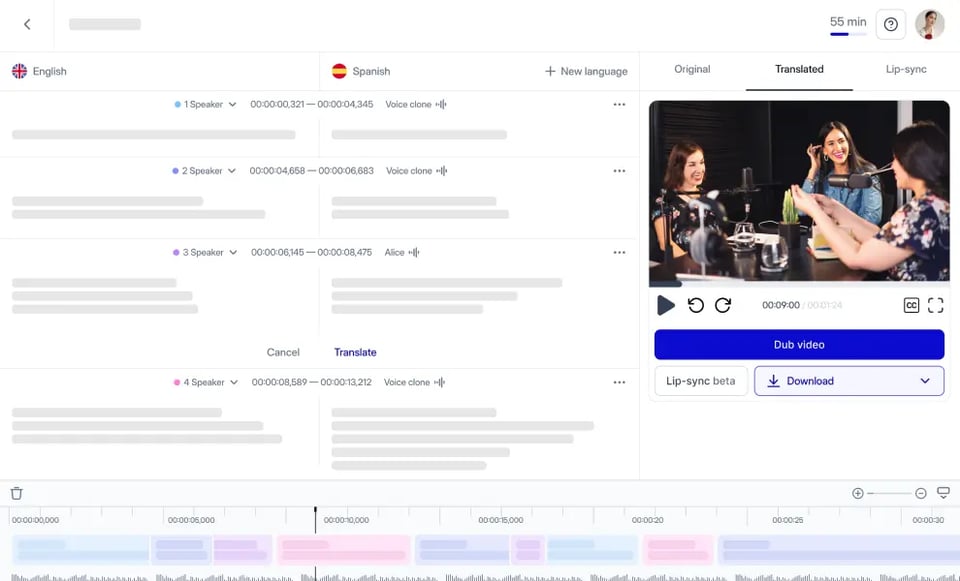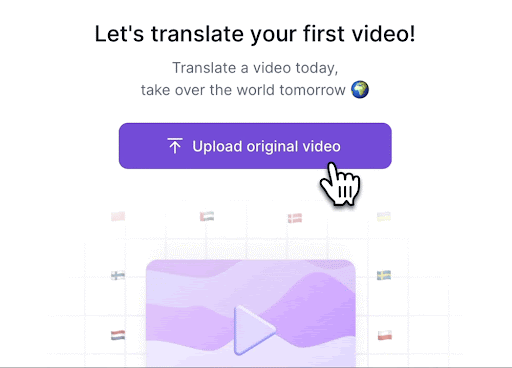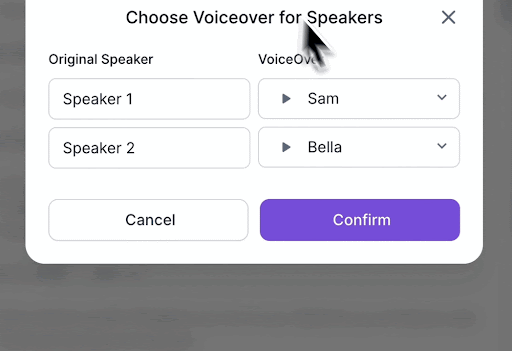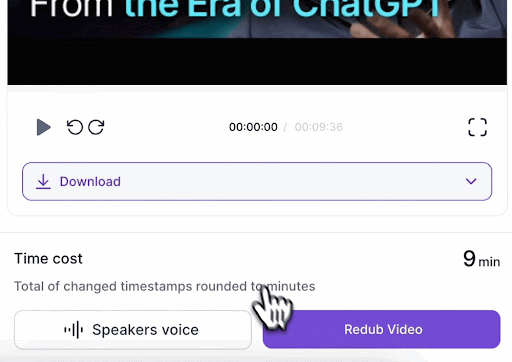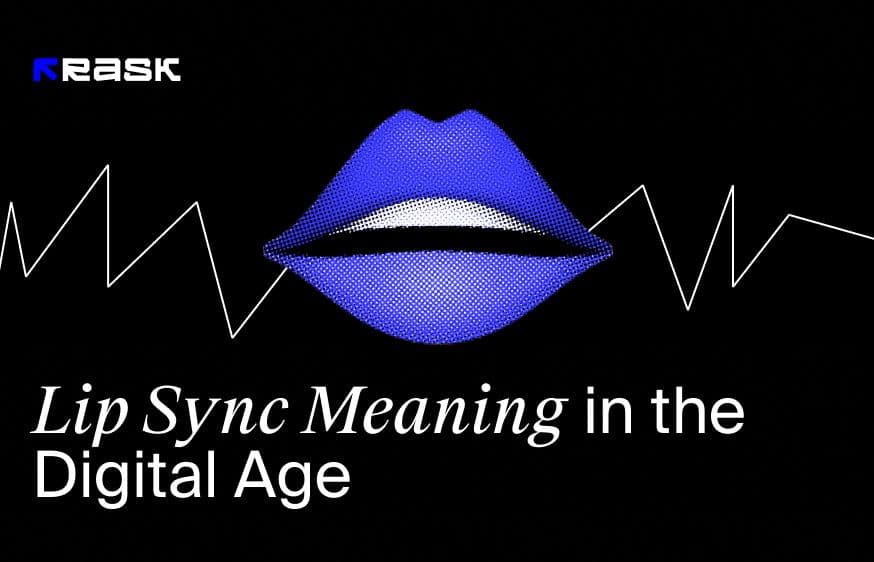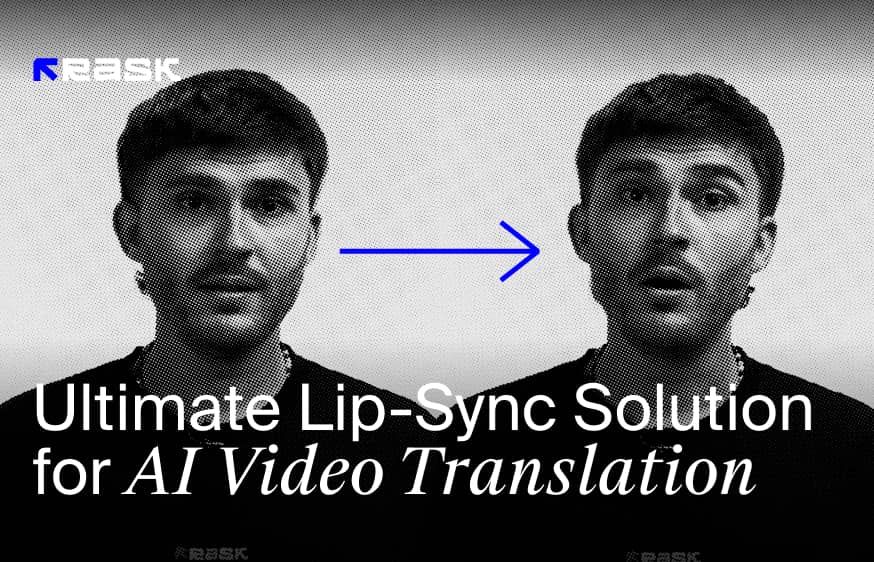लिप-सिंक वीडियो कैसे बनाएं: आपको आरंभ करने के लिए सर्वोत्तम अभ्यास और एआई उपकरण
दुनिया भर में 8 अरब लोग हैं, फिर भी केवल 1.5 बिलियन अंग्रेजी बोलते हैं। यह महत्वपूर्ण क्यों है? 2024 में एक व्यवसाय के स्वामी या सामग्री निर्माता के रूप में; मुझे यकीन है कि आपका एक प्राथमिक लक्ष्य अपने दर्शकों की पहुंच और जुड़ाव बढ़ाना है।
आप ऐसा कैसे कर सकते हैं? यह वास्तव में बहुत आसान है। एक आसान तरीका है अपनी वीडियो सामग्री को लिप-सिंक करना।
लिप सिंक धीरे-धीरे उद्योगों में अपना काम कर रहा है, जिससे विभिन्न संस्कृतियों और भाषाओं में अरबों लोगों को जानकारी का संचार और प्रसार करने का अवसर मिल रहा है।
चाहे आपने यह शब्द सुना हो या यह आपका पहला रोडियो हो, हमने आपको कवर कर लिया है।
आज, हम लिप-सिंक में गोता लगाएँगे, लिप-सिंक वीडियो कैसे बनाएं, प्रक्रिया को स्वचालित करने के लिए सर्वोत्तम AI टूल, और वांछित परिणाम की गारंटी के लिए वीडियो को सिंक करने के लिए सर्वोत्तम अभ्यास।
लिप सिंक क्या है?
सरल शब्दों में, लिप सिंक एक प्रीरिकॉर्डेड ऑडियो के लिए होंठों की गति है। लक्ष्य नए वीडियो में होंठ आंदोलन को मूल में ऑडियो से मिलाना है। यह तकनीक एनिमेशन में लोकप्रिय है जहां पात्र पूर्व-रिकॉर्ड किए गए ऑडियो में भाषण और स्वर के माध्यम से जीवन में आते हैं।
एआई का उपयोग करके मूल वक्ता के शब्दों को एक अलग भाषा में अनुवाद करने के लिए लिप सिंक तकनीक का उपयोग किया जाता है। इसमें एआई टूल्स का काम प्रक्रिया को तेज करना है, जिससे सिंक्रोनाइज़ेशन दर्शकों के लिए सहज और प्रामाणिक हो जाता है।
लिप सिंक तकनीक की खूबी यह है कि आप अपने डिवाइस पर एक क्लिक के साथ कई भाषाएं बोल सकते हैं। इसका मतलब है कि आप अपनी पहुंच को व्यापक दर्शकों तक बढ़ा सकते हैं, जिनकी आपकी सामग्री में रुचि हो सकती है।
लिप-सिंक वीडियो कैसे बनाएं
एक आदर्श लिप-सिंक बनाने के लिए, आपको निम्नलिखित कारकों पर विचार करना चाहिए:
- समय
समय में सटीकता प्रदर्शन के यथार्थवाद को बढ़ाती है, यह सुनिश्चित करती है कि होंठ की गति ऑडियो ट्रैक की संबंधित ध्वनियों और भावनात्मक तत्वों से निकटता से मेल खाती है।
समय में विस्तार पर ध्यान व्यावसायिकता और गुणवत्ता के प्रति प्रतिबद्धता को प्रदर्शित करता है, समग्र प्रवाह को प्रभावित करता है, और होंठ-सिंक प्रदर्शन के भावनात्मक प्रभाव को प्रभावित करता है।
- चेहरे की अभिव्यक्ति
अपने प्रदर्शन में उचित भावना और ऊर्जा को व्यक्त करने के लिए चेहरे के भावों और शरीर की भाषा पर ध्यान देना महत्वपूर्ण है। एक भ्रूभंग, रोएंदार भौंह, या मुस्कराहट ऐसे इशारे हैं जो लिप-सिंकिंग वीडियो की सफलता में योगदान देंगे।
इसलिए, दर्शकों के साथ प्रतिध्वनित होने वाला एक मनोरम और आकर्षक लिप-सिंक वीडियो बनाने के लिए अभिव्यक्ति और प्रामाणिकता महत्वपूर्ण है।
- वॉयस मैच
ऐसे वीडियो का क्या उपयोग है जहां आवाज मूल से बहुत दूर हो? ध्वनि और सिंक्रनाइज़ेशन का एक सही मिश्रण बनाने के लिए लिप-सिंकिंग आवाज को प्रामाणिक से मेल खाना चाहिए।
यह प्रक्रिया पारंपरिक वीडियो संपादकों के लिए समय लेने वाली हो सकती है; हालाँकि, आप सबसे अच्छे ऑनलाइन लिप-सिंक टूल में से एक का उपयोग कर सकते हैं, जैसे Rask एआई, आपकी लिप-सिंकिंग सामग्री को स्वचालित करने और एक सहज अनुभव बनाने के लिए।
एक बार जब आप इन सभी को प्राप्त कर लेते हैं, तो अब आप अपनी लिप सिंक प्रक्रिया को मैन्युअल रूप से या स्वचालित रूप से आगे बढ़ा सकते हैं। हम नीचे उस पर अधिक प्रकाश डालेंगे।
मैनुअल बनाम स्वचालित सिंक्रनाइज़ेशन
अपने ऑडियो और वीडियो सामग्री को लिप-सिंक करने के दो प्रमुख तरीके हैं
- मैनुअल सिंक
मैनुअल सिंक्रनाइज़ेशन में ऑडियो ट्रैक से मेल खाने के लिए आपके होंठ आंदोलनों के समय को मैन्युअल रूप से समायोजित करना शामिल है। इस प्रक्रिया में आमतौर पर विस्तार पर सावधानीपूर्वक ध्यान देने और महत्वपूर्ण समय और प्रयास की आवश्यकता होती है।
इन सुरागों की पहचान करने के लिए सबसे अधिक इस्तेमाल की जाने वाली विधि हाथ से ताली बजाने की विधि है। यहां, स्क्रिप्टेड वीडियो या नियोजित सामग्री जिसे आप रिकॉर्ड करना चाहते हैं, शुरू करने से पहले कैमरे पर एक बार अपने हाथों को ताली बजाने में मदद मिलेगी।
यह ऑडियो और वीडियो ट्रैक को सटीकता के साथ समायोजित करने में सहायता करेगा। इस पद्धति की समय लेने वाली प्रकृति अधिकांश रचनाकारों को अधिक सुव्यवस्थित संस्करण पर भरोसा करती है।
- ऑटो सिंक
अधिक जटिल सामग्री के लिए, मैन्युअल रूप से ऑडियो और वीडियो सामग्री को लिप-सिंक करना एक परेशानी हो सकती है। ऑटो सिंक्रनाइज़ेशन में ऑडियो ट्रैक का विश्लेषण करने और स्वचालित रूप से होंठ आंदोलनों को उत्पन्न करने के लिए सॉफ़्टवेयर या एआई टूल का उपयोग करना शामिल है।
आप एआई टूल्स का उपयोग कर सकते हैं जैसे Rask एआई, भारी भारोत्तोलन करने के लिए। यह प्रक्रिया वीडियो में शब्दों या गीतों को होंठ की गति के साथ सटीक रूप से सिंक्रनाइज़ करने के लिए मशीन लर्निंग और एआई तकनीक का उपयोग करती है।
अपनी सामग्री को इसके साथ सिंक करने के लिए Rask एअर इंडिया
- उन ऑडियो और वीडियो फ़ाइलों को अपलोड या चुनें जिनका आप उपयोग करना चाहते हैं.
- जांचें कि आपका वीडियो 'संगतता जांचें' का चयन करके लिप सिंक सुविधा के अनुकूल है या नहीं।
- अपनी पसंद की भाषा चुनें।
- लिप सिंक आइकन टॉगल करें।
- प्रक्रिया पूरी होने के बाद आप अब अपनी वीडियो फ़ाइल निर्यात और डाउनलोड कर सकते हैं।
आपका स्वचालित लिप सिंक वीडियो कुछ ही मिनटों में उपयोग के लिए तैयार हो जाएगा। यह सुविधा दो घंटे से अधिक वीडियो सामग्री को सिंक और वॉयस क्लोन कर सकती है। यह प्रक्रिया सीधी, कम थकाऊ है, और मैन्युअल सिंक्रनाइज़ेशन के रूप में समय लेने वाली नहीं है।
लिप सिंक के लिए सर्वश्रेष्ठ एआई उपकरण
Rask एअर इंडिया
जब लिप सिंक की बात आती है; सही एआई उपकरण होने से सभी अंतर हो सकते हैं। Rask एआई एक आर्टिफिशियल इंटेलिजेंस टूल है जो वीडियो डबिंग और लोकलाइजेशन में माहिर है।
लिप-सिंक वीडियो मेकिंग, डबिंग, वॉयस क्लोनिंग और स्थानीयकरण के लिए लागत प्रभावी टूल 130 से अधिक भाषाओं में उपलब्ध हैं, Rask एआई दुनिया भर के रचनाकारों के लिए गेम-चेंजर बन गया है।
अप्रैल 2023 में लॉन्च होने के बाद से, Rask एआई ने दुनिया भर के दर्शकों तक पहुंचने के लिए 1.5 मिलियन से अधिक उपयोगकर्ताओं को लिप-सिंकिंग और वॉयस क्लोनिंग का उपयोग करने का अधिकार दिया है।
यह वहाँ बंद नहीं करता है। Rask एआई बिना किसी प्रोडक्शन गड़बड़ के 130 से अधिक भाषाओं में ऑडियो या वीडियो का मूल अनुवाद कर सकता है।
इसलिए, चाहे आप किसी मूवी को डब कर रहे हों, बहुभाषी सामग्री बना रहे हों, या अपने उत्पादों या सेवाओं के साथ नए बाजारों तक पहुंच रहे हों, Rask एआई सुनिश्चित करता है कि भाषा अवरोध अब कोई मुद्दा नहीं है।
इसके अतिरिक्त Rask एआई की वॉयस क्लोनिंग सुविधा 28 भाषाओं तक का समर्थन करती है, जिससे रचनाकारों को सामग्री को डब या स्थानीयकृत करते समय मूल आवाज को संरक्षित करने की अनुमति मिलती है।
पेशेवरों
- यह विविध आवश्यकताओं को पूरा करता है, दुनिया भर में अरबों के लिए संचार अंतराल और भाषा बाधाओं को पाटता है।
- अपनी पिच और टोन को ठीक करने के लिए कस्टम विकल्प।
- जटिल भाषा संरचनाओं को सटीकता के साथ संभालता है।
आप अपनी वीडियो सामग्री के अनुवाद को कम से कम $1 प्रति मिनट में स्वचालित कर सकते हैं का उपयोग करके Rask एअर इंडिया।
आप अन्य लिप सिंक एआई टूल का उपयोग करने पर भी विचार कर सकते हैं जैसे:
डीपडब
डीपडब एआई एक अभिनव मंच है जो वीडियो सामग्री के लिए डबिंग की प्रक्रिया को स्वचालित करने के लिए गहन शिक्षण तकनीक का लाभ उठाता है।
इसकी विशेषताओं में लिप मूवमेंट और टाइमिंग सिंक कंट्रोल, कल्चरल और भाषाई अनुकूलन, फाइन-ट्यूनिंग साउंड क्वालिटी और 80+ भाषाओं में ट्रांसक्रिप्शन, ऑटोमैटिक ट्रांसलेशन, एडेप्टेशन कंट्रोल, आसान फाइल इंटीग्रेशन और वॉयस क्लोनिंग शामिल हैं।
पेशेवरों
- प्राकृतिक-ध्वनि वाले वॉयसओवर जो वीडियो में मूल आवाजों से निकटता से मेल खाते हैं।
- परिष्कृत आवाज क्लोनिंग तकनीक।
विपक्ष
- क्लोन की गई आवाजों की गुणवत्ता हमेशा मूल वक्ताओं से पूरी तरह मेल नहीं खा सकती है।
- स्वर, उच्चारण और स्वर में भिन्नता मौजूद हो सकती है, विशेष रूप से जटिल संवाद के लिए।
एआई जैसा दिखता है
Resemble AI एक अत्याधुनिक प्लेटफॉर्म है जिसका उद्देश्य सेकंड में मानव जैसी आवाजें बनाकर समग्र भाषण गुणवत्ता में सुधार करना है। एआई जैसा दिखता है प्रभावशाली सटीकता के साथ किसी व्यक्ति की आवाज की अनूठी विशेषताओं को दोहरा सकता है जो डबिंग, आवाज अभिनय और आभासी सहायता के लिए एकदम सही है।
प्लेटफ़ॉर्म पिच, टोन और भावना जैसे मापदंडों को समायोजित करने के लिए व्यापक अनुकूलन विकल्प प्रदान करता है, साथ ही भाषाओं और लहजे की एक विस्तृत श्रृंखला के लिए बहुभाषी समर्थन भी प्रदान करता है।
पेशेवरों
- उपयोगकर्ता के अनुकूल और सुलभ
- कुछ ही क्लिक के साथ आसान अपलोड और उच्च गुणवत्ता वाले वॉयसओवर के लिए सरल इंटरफ़ेस।
विपक्ष
- जटिल भाषाओं का अनुवाद करते समय वॉयस क्लोनिंग प्रक्रिया में त्रुटियां।
- मंच मूल वक्ता की आवाज़ में कुछ विशिष्ट गुणों को सटीक रूप से दोहरा नहीं सकता है जैसे भाषण, स्वर, और इसी तरह।
फ्लेक्सी क्लिप
फ्लेक्सी क्लिप एक ऑनलाइन लिप सिंक वीडियो निर्माता है जिसका उपयोग वीडियो सामग्री, व्यवसायों और प्रभावितों द्वारा वीडियो, या यहां तक कि विशुद्ध रूप से पारिवारिक सामग्री और वीडियो साझा करने के लिए किया जा सकता है। यह वीडियो सामग्री को ट्रिम और संपादित करने के लिए शक्तिशाली टूल का उपयोग करता है, ट्रांसक्रिप्शन के लिए एआई टूल, टेक्स्ट एनीमेशन, क्लिप एडिटिंग, ऑटो सबटाइटल आदि।
पेशेवरों
- प्रयोग करने में आसान और सहज उपयोगकर्ता इंटरफ़ेस।
- अनुकूलन योग्य टेम्पलेट्स की व्यापक लाइब्रेरी।
- पेशेवर-गुणवत्ता वाले वीडियो बनाने की प्रक्रिया को सरल करता है।
विपक्ष
- अधिक उन्नत वीडियो संपादन सॉफ़्टवेयर की तुलना में सीमित अनुकूलन विकल्प।
- पेशेवर वीडियो संपादन सॉफ़्टवेयर की तुलना में सीमित उन्नत सुविधाएँ या उपकरण।
- प्लेटफॉर्म तक पहुंचने और परियोजनाओं को बचाने के लिए इंटरनेट कनेक्शन पर निर्भरता।
आपको एक लिप सिंक टूल का उपयोग क्यों करना चाहिए
- ऑडियो और वीडियो का सहज एकीकरण
आप अपनी वीडियो सामग्री की गुणवत्ता तब बढ़ा सकते हैं जब आप एक शक्तिशाली टूल पर भरोसा कर सकते हैं जो मैन्युअल रूप से प्राप्त करने में लगने वाले समय के एक अंश में परिणाम देता है।
यह आपके संगीत वीडियो, वीडियो अनुवाद, ED तकनीकी सामग्री आदि पर लागू होता है। आप प्रक्रिया को तेजी से ट्रैक करने के लिए लिप सिंक वीडियो मेकर का उपयोग करके अपनी लिप सिंक प्रक्रिया को सुव्यवस्थित कर सकते हैं।
- समग्र गुणवत्ता को बढ़ाना
आपके ऑडियो और वीडियो को सिंक करने का मुख्य कारण यह सुनिश्चित करना है कि आपकी सामग्री को व्यावसायिकता का रूप देते हुए ध्वनि और दृश्य तत्व संरेखित हों।
लिप-सिंकिंग में आनंद यह सुनिश्चित कर रहा है कि दर्शक सामग्री का उपभोग करते समय डबिंग का पता नहीं लगा सकते हैं, जिससे देखने का बेहतर अनुभव प्रदान किया जा सकता है और लिप-सिंक वीडियो की समग्र गुणवत्ता में वृद्धि होती है।
- वीडियो स्थानीयकरण
एआई लिप सिंक टूल यह सुनिश्चित करके वीडियो स्थानीयकरण में मदद करते हैं कि वीडियो के ऑडियो और विजुअल तत्वों को मूल रूप से सिंक्रनाइज़ किया जाता है, चाहे कोई भी भाषा बोली जा रही हो।
यह अधिक immersive और प्राकृतिक देखने का अनुभव बनाने में महत्वपूर्ण है। इसके माध्यम से; निर्माता अपनी सामग्री को विभिन्न भाषाएं बोलने वाले दर्शकों के लिए सुलभ और आकर्षक बनाकर वैश्विक दर्शकों तक अधिक प्रभावी ढंग से पहुंच सकते हैं।
एआई प्रौद्योगिकी में बाधाओं को तोड़ना
यूपी प्रो स्कूल की सफलता की कहानी
UpPro School, व्यावसायिक विकास के लिए एक अंतरराष्ट्रीय ऑनलाइन केंद्र, वक्ताओं के प्रवाह के मुद्दों के कारण अपनी वीडियो सामग्री को यूक्रेनी में अनुवाद करने में एक महत्वपूर्ण चुनौती का सामना करना पड़ा।
हालांकि, साथ Rask एआई की वॉयसक्लोन तकनीक, स्कूल ने मूल आवाज और अनुभव को संरक्षित करते हुए, अपनी सामग्री का मूल अनुवाद किया, इस प्रकार छात्र जुड़ाव और विश्वास बनाए रखा।
इस कार्यान्वयन के परिणामस्वरूप लागत बचत और परिचालन दक्षता हुई और वक्ताओं को विश्व स्तर पर स्कूल की क्षमता को बढ़ाते हुए शिक्षण पर ध्यान केंद्रित करने का अधिकार मिला।
कैसा Rask एआई ने लिप सिंक टेक्नोलॉजी के साथ गायन और प्रतिरूपण को शामिल किया
Rask "ला फ्रांस ए अन इनक्रोएबल टैलेंट" पर एआई की यात्रा मनोरंजन उद्योग में आर्टिफिशियल इंटेलिजेंस की क्षमता का प्रतिबिंब है। Rask एआई ने मानव रचनात्मकता के साथ एआई प्रौद्योगिकी के सहज एकीकरण में डेविड कोरिवो और शुगर सैमी जैसे प्रसिद्ध कलाकारों के साथ सहयोग किया, दर्शकों के लिए मनोरम प्रदर्शन किया।
डिजिटल डबल्स और लिप-सिंकिंग जैसे अभिनव अनुप्रयोगों के माध्यम से, Rask एआई ने एआई और मानव प्रतिभा के बीच सहयोगी तालमेल को प्रदर्शित किया है। सेमीफाइनल से लेकर विद्युतीकरण तक अंतिम अधिनियम, Rask एआई के अभिनव दृष्टिकोण ने शो के शीर्ष 10 फाइनलिस्ट में जगह बनाने में मदद की।
मिस्टर बीस्ट वायरल यूट्यूब वीडियो
मिस्टर बीस्ट ने 2012 में अपने YouTube करियर की शुरुआत की और अपने गिनती वीडियो के लिए वायरल हो गए, जिसे 26 मिलियन बार देखा गया। 12 साल बाद 2024 में, मिस्टर बीस्ट 123 मिलियन ग्राहकों के साथ YouTube पर चौथे सबसे अधिक फॉलो किए जाने वाले व्यक्ति हैं।
लिप-सिंकिंग ने कई अन्य भाषाओं में अंग्रेजी के अनुवाद के माध्यम से मिस्टर बीस्ट की सफलता में महत्वपूर्ण भूमिका निभाई, मिस्टर बीस्ट ने विश्व स्तर पर अपनी सामग्री का विस्तार किया है, जिससे विभिन्न भाषाओं में कई चैनलों को जन्म मिला है, जिसके 50 मिलियन से अधिक ग्राहक हैं।
ये सफलता की कहानियां एआई लिप-सिंकिंग की क्षमता को मान्य करती हैं और इच्छुक रचनाकारों के लिए प्रेरणा का काम करती हैं।
का उपयोग करके Rask लिप सिंकिंग और परे के लिए एआई
लिप सिंक
गीतकार, एडटेक कंपनियां, YouTube वीडियो सामग्री निर्माता और अन्य उपयोग करते हैं Rask एआई का लिप सिंक टूल उनके संगीत वीडियो, शिक्षा और अन्य वीडियो सामग्री में।
यह टूल म्यूजिक वीडियो क्रिएशन, वीडियो एडिटिंग और लिप सिंक के लिए एक उत्कृष्ट विकल्प है, और यह एआई, मशीन लैंग्वेज और नेचुरल लैंग्वेज प्रोसेसिंग (एनएलपी) जैसी तकनीकों द्वारा संचालित है।
वही Rask एआई लिप सिंक फीचर हाइपर-यथार्थवादी होंठ आंदोलनों को प्रदान करता है जो वक्ताओं द्वारा विभिन्न भाषाओं से निकटता से मेल खाते हैं जो दर्शकों को संलग्न करते हैं जो मानते हैं कि वीडियो मूल रूप से उनकी मूल भाषाओं में बनाए गए थे। इसके अतिरिक्त, यह सुविधा शुरुआत के अनुकूल है और कोई भी अतिरिक्त ट्यूटोरियल की आवश्यकता के बिना इस टूल का उपयोग कर सकता है।
उपयोग करने के लिए यहां पांच आसान चरण दिए गए हैं लिप सिंक फीचर के साथ Rask एअर इंडिया।
चरण 1: YouTube Google ड्राइव से लिंक के माध्यम से या सीधे अपने डिवाइस से अपना वीडियो अपलोड करें।
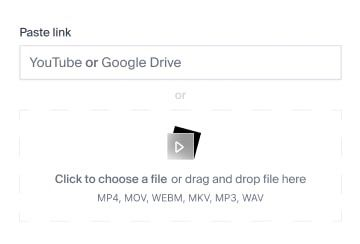
चरण 2: लक्ष्य भाषा चुनें और अनुवाद बटन पर क्लिक करें।

चरण 3: सुनिश्चित करें कि वीडियो में चेहरा या चेहरे दिखाई दे रहे हैं, और बिना छाया के स्पष्ट प्रकाश व्यवस्था होनी चाहिए।
चरण 4: यह जांचने के लिए कि आपका वीडियो लिप-सिंकिंग के साथ संगत है या नहीं, "लिप-सिंक चेक" बटन पर क्लिक करें।
चरण 5: वीडियो क्लोन करने के लिए "लिप-सिंक" पर टैप करें।
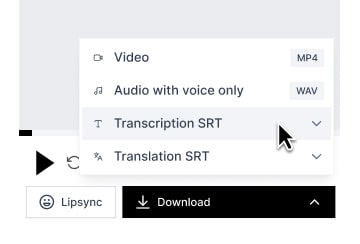
वॉयस क्लोनिंग
वॉयस क्लोनिंग वीडियो डबिंग और वॉयसओवर बनाने से लेकर वर्चुअल असिस्टेंट को वैयक्तिकृत करने और भाषण हानि वाले व्यक्तियों के लिए पहुंच बढ़ाने तक अंतहीन संभावनाओं की कुंजी है। Rask एआई की वॉयस क्लोनिंग सुविधा व्यापक दर्शकों के लिए समावेशिता और पहुंच का प्रतिनिधित्व करती है,
इसमें सटीकता के साथ किसी व्यक्ति की आवाज की अनूठी विशेषताओं का विश्लेषण और नकल करना शामिल है। इतना ही नहीं, यह आपकी आवाज को बनाए रखने और प्रामाणिकता बनाए रखने के लिए स्पीकर की आवाज को 28 प्रमुख भाषाओं में अनुवाद करने में मदद कर सकता है।
यहां देखिए यह कैसे काम करता है;
चरण 1: मूल वीडियो अपलोड करें
चरण 2: क्लोन करने के लिए आवाज चुनें
चरण 3: कुछ ही मिनटों में अपनी आवाज़ से अनुवादित वीडियो प्राप्त करें
मल्टी-स्पीकर लिप सिंक फीचर
मल्टी-स्पीकर लिप-सिंकिंग फीचर Rask एआई लिप-सिंकिंग की दुनिया के लिए एक अभूतपूर्व उपकरण प्रस्तुत करता है। पारंपरिक डबिंग विधियों के साथ, प्रत्येक वक्ता की आवाज की विशिष्ट विशेषताओं को बनाए रखना एक चुनौतीपूर्ण और समय लेने वाली प्रक्रिया हो सकती है। फिर भी Rask एआई का मल्टी-स्पीकर फीचर ऑडियो ट्रैक का स्वचालित रूप से विश्लेषण करके और विभिन्न वक्ताओं की पहचान करके इस कार्य को सरल बनाता है।
एक बार वक्ताओं की पहचान हो जाने के बाद, Rask एआई उल्लेखनीय सटीकता के साथ चयनित भाषा में प्रत्येक वक्ता की आवाज को दोहराने के लिए उन्नत वॉयस क्लोनिंग तकनीक का उपयोग करता है। यह यह भी सुनिश्चित करता है कि वक्ताओं के होंठ आंदोलन अनुवादित भाषा के साथ संरेखित हों।
वीडियो प्रदर्शन प्राप्त करने के लिए यहां क्लिक करें और इसे मुफ्त में आज़माएं।
मल्टी-स्पीकर लिप सिंक फीचर का उपयोग कैसे करें
चरण 1: अपना वीडियो अपलोड करें।
चरण 2: एक या एकाधिक वक्ताओं वाले वीडियो से शुरू करें।
चरण 3: वह भाषा/भाषा चुनें जिसमें आप अपने वीडियो का अनुवाद करना चाहते हैं।
चरण 4: प्रसंस्करण के बाद, आपका वीडियो डाउनलोड और साझा करने के लिए तैयार है।
अंतिम विचार
एआई तकनीक लगातार विकसित हो रही दुनिया में गेम चेंजर के रूप में सामने आती है। लिप-सिंक की कला में महारत हासिल करके और शीर्ष लिप-सिंकिंग ऐप्स की क्षमताओं का उपयोग करके जैसे Rask एआई, निर्माता रचनात्मक संभावनाओं की दुनिया को अनलॉक कर सकते हैं और अपनी क्षमताओं को व्यापक दर्शकों तक विस्तारित कर सकते हैं जैसा पहले कभी नहीं था। जैसा कि हम वीडियो सामग्री निर्माण में एआई की शक्ति को अपनाना जारी रखते हैं, भविष्य में रचनाकारों के लिए वैश्विक दर्शकों के साथ नवाचार करने, प्रेरित करने और जुड़ने और उनकी पहुंच का विस्तार करने के असीम अवसर हैं।